Features to conveniently manage your Business!
ACH & Wire
Automate the electronic transfers of funds between financial institutions. Eliminate cost and time and increase productivity. View our ACH & Wire Guide.
Mobile Check Deposit
Deposit multiple checks directly from Centier’s mobile app and view deposited check images online. View our Mobile Deposit demo.
Manage Alerts
Users can easily set custom Alerts, place alerts on Bill Pay items, use security alerts to monitor account changes, and create Money Management alerts. View our Online & Mobile demos.
Money Management
Setup goals, track & categorize your spending, and take advantage of other helpful money management tools. Learn More Today!
Sub-User Access
Grant sub-user access to your Online Banking account without sharing your login credentials. You determine the account permissions for your designated sub-user. Account Owner Guide, Sub-user Support Guide & Bill Pay Sub-user Guide.
Quicken® and Quickbooks®
Quicken or Quickbooks users can export financial data out of Online Banking and then import it into Quicken or Quickbooks, or use the Direct connect option.
Mobile Banking Support Center
Contact a banker easily and securely by sending messages and attachments through digital and mobile banking.
Digital Receipts
Track spending and manage your budget by uploading receipt images and linking them to your transactions online.

Bank mobile and take your business with you!
Mobile Banking App
The mobile banking app provides you the features and connectivity you need so you can bank 24/7.
Prefer using a Digital Wallet? No Problem!
Use your Centier Bank Visa® Debit card as part of your favorite mobile-pay/digital wallet app so you can pay directly from your phone! Click an icon to learn more.


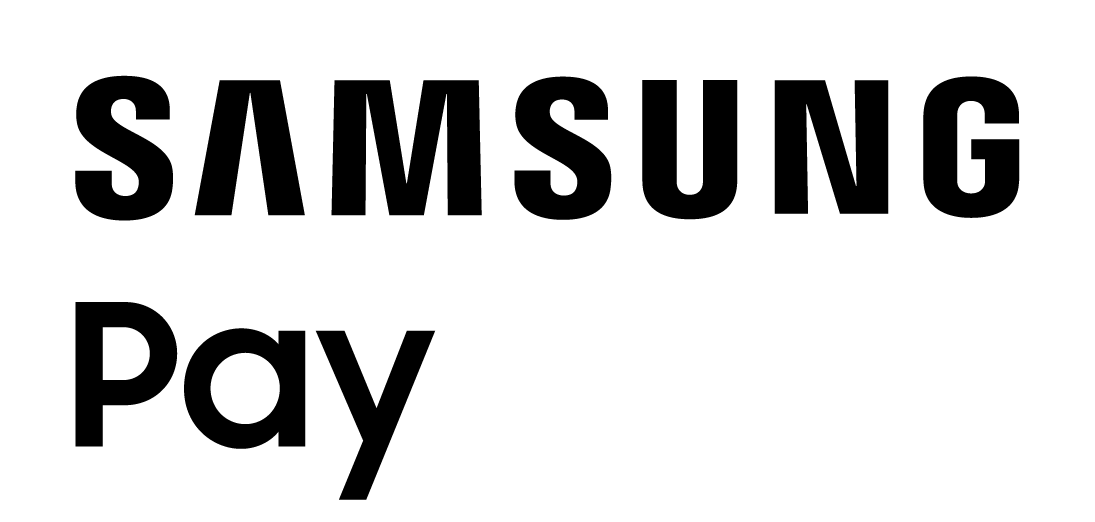
Android™, Google Pay™, and the Android™ Logo are trademarks of Google LLC. Apple, the Apple logo, Apply Pay, iPhone® and Apple Watch® are trademarks of Apple Inc., registered in the U.S. and other countries.
Frequently Asked Questions
Once you are logged into Quicken/Quickbooks, you will need to link your Centier Accounts. Go to add Account(+), and search for Centier. Once you locate Centier Bank, you will enter your Centier Digital Banking Login credentials. Follow the prompts and the accounts you select will populate within Quicken/Quickbooks.
Yes, to learn how to Manage Alerts from mobile device Click Here for online/desktop Click Here
Yes, to learn how to Manage Cards and increase your daily spending limit from your mobile device, click here, or for online/desktop, click here.
To learn how to Manage Cards and change your debit card PIN from your mobile device Click Here for online/desktop Click Here
Disclosures
Click here to read our Digital Banking Terms and Conditions. Centier does not charge a fee for Mobile Banking. However, you must have a mobile phone and a wireless data plan to use this service. You may be subject to charges by your mobile carrier. Centier Mobile Banking applications support Apple®, Android®, and Amazon® mobile operating systems. Mobile Check Deposit is a feature of Centier Mobile Banking. Use of the Mobile Check Deposit feature requires a supported camera-equipped device and you must download the Centier Mobile Banking App. To use Mobile Check Deposit you must have a Centier Bank account(s) in good standing.
iPhone is a trademark of Apple Inc. App Store is a service mark of Apple Inc.
Android and Google Play are trademarks of Google Inc.



