Do you recognize these payment processing challenges?
Manual Payment Processing
By only accepting cash and check you're missing the opportunity to work with customers who prefer to pay with a credit or debit card.
Third-party Credit Card Vendor
It adds extra work to your plate because you have to track payments from an external payment tool and wait for funds to transfer.
External Invoice & Accounting Tools
These tools enable your business to accept digital payments but makes reconciling funds back to your bank account a headache.
Working with a Non-bank Vendor
They ease the burden of dealing with multiple tools and/or platforms, but you lose out on the support and expertise of a business banker.
We have an easy solution for your small business, Autobooks
Part of Mybiz Business Checking
Our Payment and Invoicing Solutions allow your business to get paid directly inside your online and mobile banking. No need to transfer funds from a third-party app.
Accept all types of Payments
Customers can pay you with contactless payments on iPhone, through a secure link online with a credit card or debit card, or through an electronic bank transfer (ACH).
Issue Invoices
Create and send digital invoices that are customized with your business logo, and automate your invoicing process.
Manage & Track Payments
View all your transactions inside one place — always know who’s paid and who’s due.
Accounting Tools
A convenient way for small businesses and nonprofits to automate bookkeeping entries and access financial reports. Try it for free.*
Personal Support Team
Feel confident about the personal service and expertise you’ll receive from Centier’s Business Banking team.
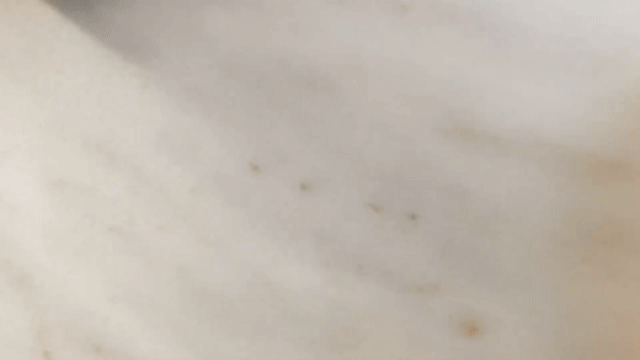
Accept contactless payments with Tap to Pay on iPhone
- No payment terminal or hardware necessary
- Transactions are contactless
- Customers choose how they pay
- Easy, secure, and private
Are you ready to get paid anywhere you set up shop with just your iPhone? Enroll in our Payment and Invoicing Solutions today for free*.
Want to see how your business can benefit from Autobooks?
Access this easy-to-use digital payment acceptance and invoicing solution, built specifically for the needs of your business, inside your Mybiz Business online and mobile banking or contact a business banker.
Frequently Asked Questions
Download Centier Banks mobile banking app or sign in the online banking via a secure browser like Safari. Click Tap to Pay on iPhone, then follow the onscreen directions. No extra terminals or hardware is needed.
Please Note that Tap to Pay on iPhone requires iPhone XS or later running iOS 15.5 or later. Tap to Pay on iPhone is only available in the U.S. Not available in the U.S. territories. Some contactless cards may not be accepted. The Contactless Symbol is a trademark owned by and used with permission of EMVCo, LLC.
You will need to contact Autobooks directly to cancel your subscription.
Phone: 1-866-617-3122
Email: [email protected]
The monthly service for sending invoices and taking payments is free* and is part of your Mybiz or Mybiz Plus business checking online and mobile banking experience. Each time you accept a payment there is a small percentage transaction fee for each deposit item.
*Digital invoicing and payment acceptance services are free. A charge of 3.49% for card-based, 2.75% contactless, and 1% ACH-based transaction fees apply. There are no equipment costs or per-item charges. Once activated, accounting and reporting features are free for the first 30 days and then $10 per month thereafter.
Sign into your Mybiz or Mybiz Plus business checking online or through your mobile device to access the invoice and payments system. After inputting your business information, you will have access to create and send custom invoices to your customers, take payments, or use your personalized URL to email to customers or to add to your website to receive payments. You can keep track of your payments and invoices all in one place.
For more information about what Autobooks can do for your business Click Here.
Contact Us
Phone: 866-617-3122
Email: [email protected]
Submit Request
Disclosures
*Digital invoicing and payment acceptance services are free. A charge of 3.49% for card-based, 2.75% contactless, and 1% ACH-based transaction fees apply. There are no equipment costs or per-item charges. Once activated, accounting and reporting features are free for the first 30 days and then $10 per month thereafter.

